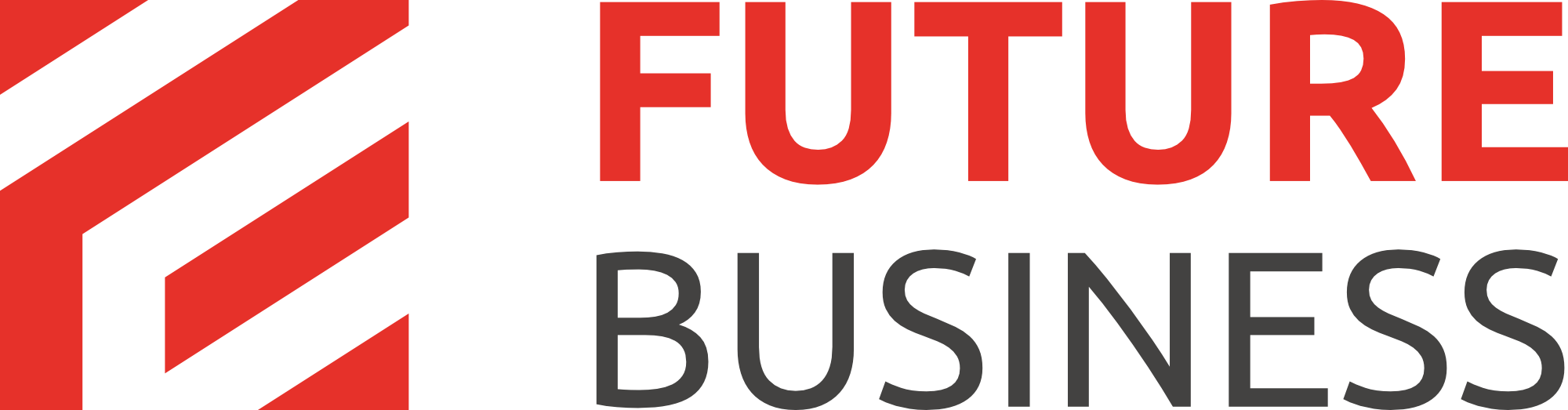YouTube series
1. How to create a new YouTube account
Creating an account is not required in order to use YouTube. However, having an account will allow you to upload your own videos, save your favorites from other users, and much more. This tutorial assumes you already have YouTube.com open in your browser.
1) Click Create Account.
2) Enter your desired Username.
3) Click Check Availability to make sure you have chosen a unique name. The username we chose is available.
4) Now fill out your Location, Postal Code, Date of Birth and Gender.
5) Read the Terms of Service, then click I Accept.
If you already have an existing Google account, you can link it to your new YouTube account. Or, you can create an entirely new YouTube/Google account.
We'll link an existing account first.
6) Enter your Google email and password then click Sign in.
That's it! Our Google account has now been linked with our new YouTube account and we can begin using it right away.
7) Let's go back and see how to create a whole new account now.
8) Click Create Account.
9) Choose a Username.
This username is taken, so we will need to type a new one or pick one of the suggestions.
10) Fill out the rest of the form as in steps 4 and 5.

11) At this screen, fill out the form on the right to create a whole new account.
12) Type your email address.
13) Choose a password.
14) In order to prevent automated account creation, you must enter the verification text. Then click Create New Account.
That's it! Your new account has been created. Note that you will need to verify your email address before you can begin using this account.