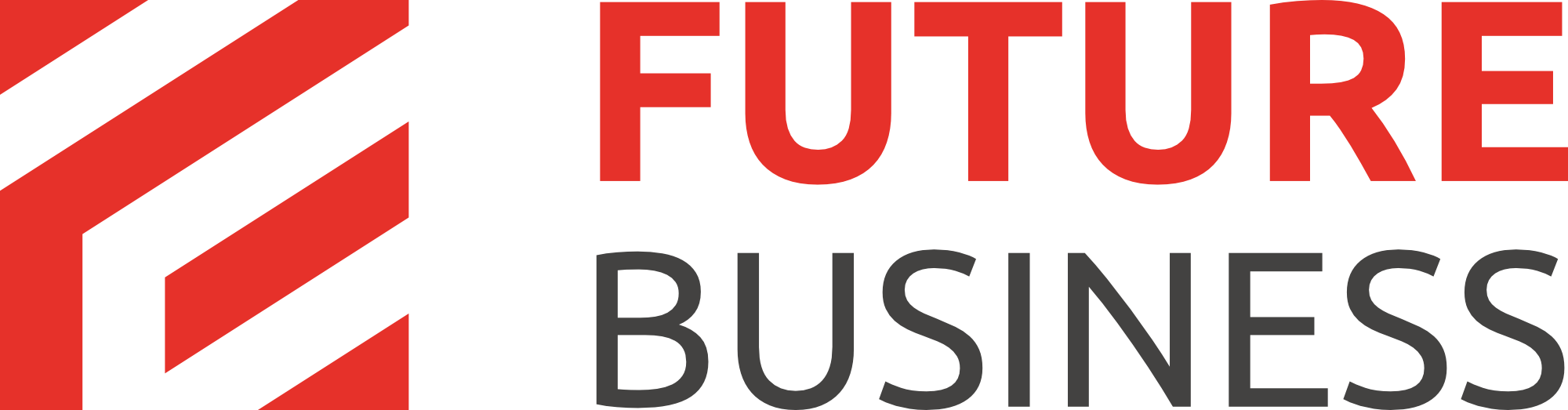YouTube series
10. How to post a Video Response on YouTube
This tutorial assumes you already have a video on YouTube.com open in your browser.
1) Click Post a Video Response.
From here, you can choose if you want to capture a video, post a previously uploaded video, or upload a new one.
2) We will post a previously uploaded video. Click Choose a Video.
3) Choose the video from the list. Click Use the selected video.
4) Click Return to the original video.
Our video response shows up here.
This is the end of the tutorial. You now know how to post a video response on YouTube.