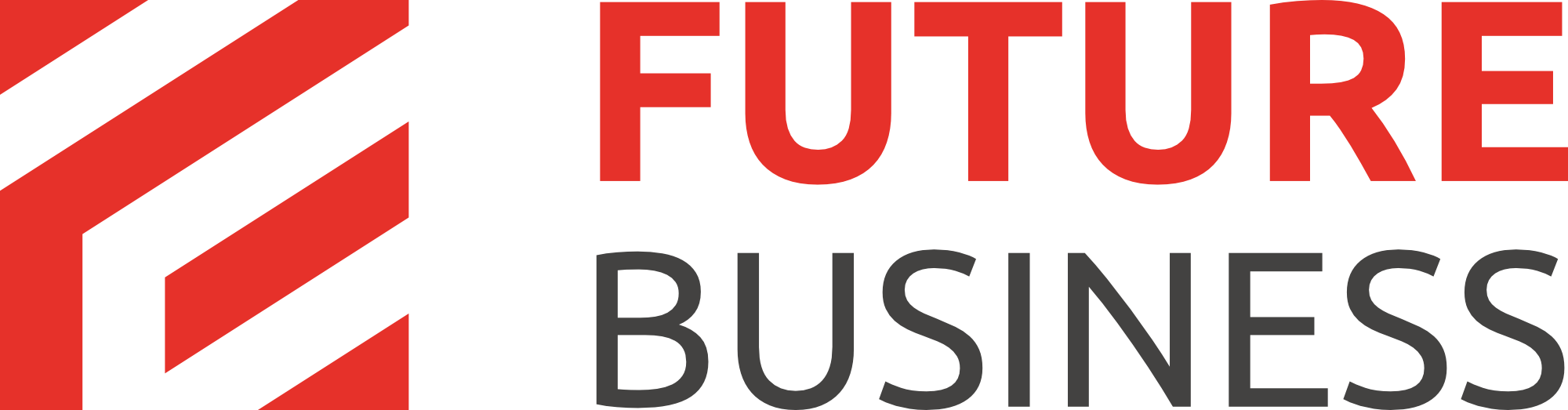LinkedIn series
4. How to change your profile picture on LinkedIn
Uploading a profile picture will help your friends find and recognize you on LinkedIn.
1) Go to profile.
2) Click edit profile.
3) Click add photo.
4) Click browse.
5) Double click on your photo to select it.
6) Click upload photo.
7) Drag and resize the yellow square to crop your photo.
8) When you are happy with the result, click save photo.
9) Then click save settings.
Here we can see our profile picture has been changed to the new one we uploaded.
This is the end of the tutorial. Now you know how to change your profile picture in LinkedIn.