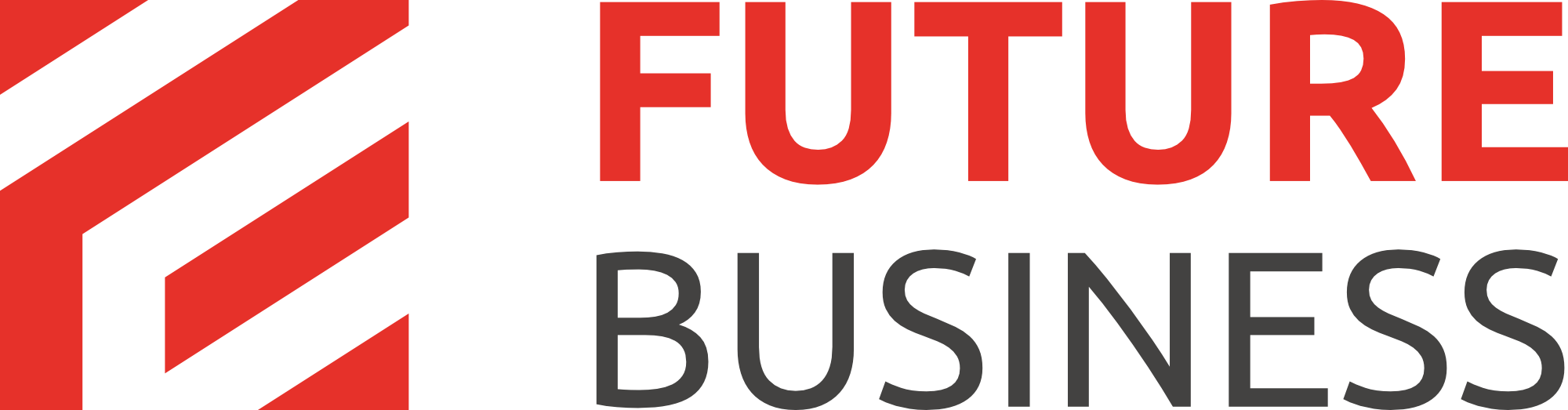LinkedIn series
12. How to follow companies on LinkedIn
Following a company will keep you up to date on current employees, new employees, promotions, job opportunities and more.
1) To find a company, go to companies.
2) Click find companies.
3) Begin typing a company name in this box.
4) Select the appropriate company when the name shows up.
5) Click follow.
6) Click the arrow to see options.
7) If you no longer want to receive updates on this company, click stop following.
8) Go to settings.
Adjust the frequency of e-mails and choose the specific notifications you want to receive.
That's it! This is the end of the tutorial. Now you know how to follow companies on LinkedIn.