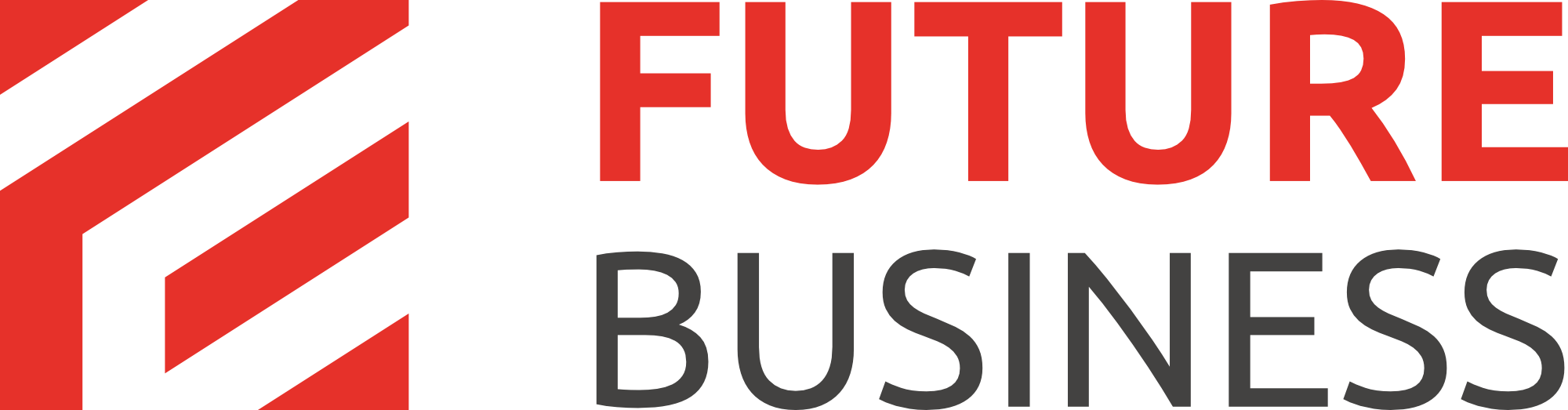YouTube series
8. How to find your way around in My Account on YouTube
This tutorial assumes you already have YouTube.com open in your browser.
1) Click the arrow by your username in the top right corner.
2) Then click Account.
3) Go to My Account.
4) Then select Inbox
All messages you have sent and received will show up here along with comments, friend invites and video responses.
5) Go to Videos, Favorites and Playlists.
Here, you can view all videos you have uploaded or favorited, your playlists and subscriptions.
6) Now go to Subscriptions.
This is where you can manage your subscriptions and see recommendations based on your browsing history.
7) Let's return to My Account.
8) Go to Address Book.
All friends, contacts and blocked users will show up here.
9) Select Account Settings.
An overview of your profile will be shown here along with links to manage your profile, videos, messages and more.
10) Go to My Channel.
Edit your channel information and design here.
11) Now, go to Insight: Statistics and Data.
If there is any data for your videos, it will be displayed here.
This is the end of the tutorial. You now know how to find your way around in My Account.