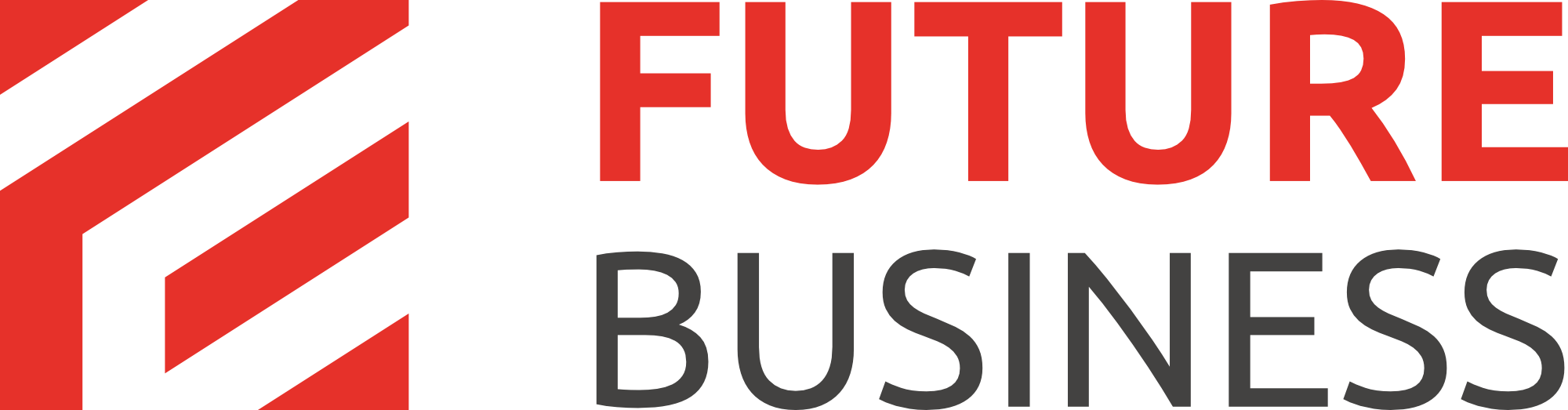Transferring Your .CO.UK or .UK Domain Into FutureHosting
To transfer your domain to FutureHosting, the domain must be managed by Nominet (.UK Registry). There is no EPP/Auth code required — instead, the transfer process uses an IPSTAG.
Here’s how to transfer your .UK or .CO.UK domain to us:
-
Log in to your current registrar’s control panel.
-
Locate the section for domain management or domain settings.
-
Find the option to change the IPS TAG (sometimes listed under “Transfer Out”).
-
Set the new IPS TAG to:
TUCOWS-CA
(This is the tag used by our upstream domain registrar) -
Submit the change.
Once this is done, the domain will become manageable from your FutureHosting account shortly after.
If you're unsure how to change the IPS TAG, contact your current registrar’s support team — they are required to assist you under Nominet rules.